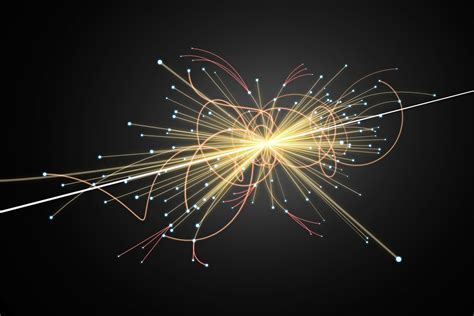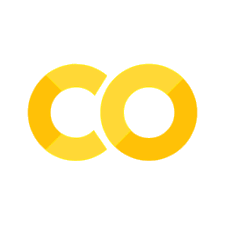Lecture 6 - Generating hep-ph titles with Transformers
Contents
Lecture 6 - Generating hep-ph titles with Transformers#
Too lazy to think of a catchy title for your next paper? Then this lecture is for you!
Learning objectives#
Gain hands-on experience using the Hugging Face Transformers library
Understand how to prepare and tokenizer a text dataset for Transformer models
Learn how to fine-tune a Transformer for text summarization and how to evaluate it’s performance
Understanding the main steps involved in fine-tuning Transformers for NLP, will put you in good stead to understand advanced particle physics applications such as the Particle Transformer.
References#
Chapter 6 of Natural Language Processing with Transformers by L. Tunstall, L. von Werra, and T. Wolf
On the Use of ArXiv as a Dataset by C. Clement et al.
Setup#
# Uncomment and run this cell if using Colab, Kaggle etc
# %pip install transformers datasets evaluate rouge_score nltk
To be able to share your model with the community there are a few more steps to follow.
First you have to store your authentication token from the Hugging Face website (sign up here if you haven’t already!) then execute the following cell and input your username and password:
from huggingface_hub import notebook_login
notebook_login()
Then you need to install Git-LFS. Uncomment and execute the following cell:
# !apt install git-lfs
Imports#
import nltk
import numpy as np
from datasets import load_dataset
from evaluate import load
from IPython.display import YouTubeVideo
from transformers import (
AutoModelForSeq2SeqLM,
AutoTokenizer,
DataCollatorForSeq2Seq,
Seq2SeqTrainer,
Seq2SeqTrainingArguments,
pipeline,
)
import datasets
# Suppress logs to keep things tidy
datasets.logging.set_verbosity_error()
# Download special package for computing metrics
nltk.download("punkt")
[nltk_data] Downloading package punkt to /home/lewis/nltk_data...
[nltk_data] Package punkt is already up-to-date!
True
Loading the data#
Until now, we’ve been using the Top Tagging Dataset to explore various neural network architectures, from MLPs to CNNs. Today we’ll do something completely different and explore an application of Transformers to a natural language processing (NLP) task called text summarization! As the name suggests, text summarization involves condensing long documents into crips summaries. To give the task a physics flavour, we’ll use a dump of arXiv hep-ph papers and train a model to summarise the abstract into a title. This way, the next time you’re lacking inspiration on your next big paper, you can just get the model to cook it up for you!
To get started, we’ll need a dataset of arXiv papers. Fortunately, someone from the community has uploaded a dump of papers to the Hugging Face Hub, so we can download it using the familiar load_dataset() function:
raw_dataset = load_dataset("gfissore/arxiv-abstracts-2021", split="train")
raw_dataset
Dataset({
features: ['id', 'submitter', 'authors', 'title', 'comments', 'journal-ref', 'doi', 'abstract', 'report-no', 'categories', 'versions'],
num_rows: 1999486
})
Okay, this is quite a lot of papers! Let’s take a look at one example:
raw_dataset[0]
{'id': '0704.0001',
'submitter': 'Pavel Nadolsky',
'authors': "C. Bal\\'azs, E. L. Berger, P. M. Nadolsky, C.-P. Yuan",
'title': 'Calculation of prompt diphoton production cross sections at Tevatron and\n LHC energies',
'comments': '37 pages, 15 figures; published version',
'journal-ref': 'Phys.Rev.D76:013009,2007',
'doi': '10.1103/PhysRevD.76.013009',
'abstract': ' A fully differential calculation in perturbative quantum chromodynamics is\npresented for the production of massive photon pairs at hadron colliders. All\nnext-to-leading order perturbative contributions from quark-antiquark,\ngluon-(anti)quark, and gluon-gluon subprocesses are included, as well as\nall-orders resummation of initial-state gluon radiation valid at\nnext-to-next-to-leading logarithmic accuracy. The region of phase space is\nspecified in which the calculation is most reliable. Good agreement is\ndemonstrated with data from the Fermilab Tevatron, and predictions are made for\nmore detailed tests with CDF and DO data. Predictions are shown for\ndistributions of diphoton pairs produced at the energy of the Large Hadron\nCollider (LHC). Distributions of the diphoton pairs from the decay of a Higgs\nboson are contrasted with those produced from QCD processes at the LHC, showing\nthat enhanced sensitivity to the signal can be obtained with judicious\nselection of events.\n',
'report-no': 'ANL-HEP-PR-07-12',
'categories': ['hep-ph'],
'versions': ['v1', 'v2']}
We can see that each example consists of an abstract and title, along with various metadata about the submission. To keep things focused, let’s filter the dataset for just those papers which have a hep-ph category. To do so, we can use the filter() method in the datasets library. This method applies a boolean function to every row in the dataset, and removes rows where the function evaluates to false. In our case, we’re interested in the categories column, so let’s check how many hep-ph papers we have:
category = "hep-ph"
hep_dataset = raw_dataset.filter(lambda x: category in x["categories"])
hep_dataset
Dataset({
features: ['id', 'submitter', 'authors', 'title', 'comments', 'journal-ref', 'doi', 'abstract', 'report-no', 'categories', 'versions'],
num_rows: 76022
})
Great, this is a much more manageable dataset to work with! As a sanity check, you can pick your name or that of a colleague to see if any relevant papers are found in the corpus:
author = "tunstall"
sample_dataset = hep_dataset.filter(lambda x: "tunstall" in x["authors"].lower())
for row in sample_dataset:
print(f"Title: {row['title']} \n")
print(f"Authors: {row['authors']} \n")
print(f"Abstract: {row['abstract']}")
print("=" * 50, "\n")
Title: Infrared Fixed Point in the Strong Running Coupling: Unraveling the
\Delta I=1/2 puzzle in K-Decays
Authors: R.J. Crewther and Lewis C. Tunstall
Abstract: In this talk, we present an explanation for the Delta I = 1/2 rule in
K-decays based on the premise of an infrared fixed point alpha_IR in the
running coupling alpha_s of quantum chromodynamics (QCD) for three light quarks
u,d,s. At the fixed point, the quark condensate spontaneously breaks scale and
chiral SU(3)_L x SU(3)_R symmetry. Consequently, the low-lying spectrum
contains nine Nambu-Goldstone bosons: pi,K,eta and a QCD dilaton sigma. We
identify sigma as the f_0(500) resonance and construct a chiral-scale
perturbation theory CHPT_sigma for low-energy amplitudes expanded in alpha_s
about alpha_IR. The Delta I = 1/2 rule emerges in the leading order of
CHPT_sigma through a sigma-pole term K_S --> sigma --> 2 pi, with a K_S-sigma
coupling fixed by data on 2 gamma --> 2 pi^0 and K_S --> 2 gamma. We also
determine R_IR ~ 5 for the nonperturbative Drell-Yan ratio at alpha_IR.
==================================================
Title: Next-to-Minimal SOFTSUSY
Authors: B.C. Allanach, P. Athron, Lewis C. Tunstall, A. Voigt, A.G. Williams
Abstract: We describe an extension to the SOFTSUSY program that provides for the
calculation of the sparticle spectrum in the Next-to-Minimal Supersymmetric
Standard Model (NMSSM), where a chiral superfield that is a singlet of the
Standard Model gauge group is added to the Minimal Supersymmetric Standard
Model (MSSM) fields. Often, a $\mathbb{Z}_{3}$ symmetry is imposed upon the
model. SOFTSUSY can calculate the spectrum in this case as well as the case
where general $\mathbb{Z}_{3}$ violating (denoted as
$\,\mathbf{\backslash}\mkern-11.0mu{\mathbb{Z}}_{3}$) terms are added to the
soft supersymmetry breaking terms and the superpotential. The user provides a
theoretical boundary condition for the couplings and mass terms of the singlet.
Radiative electroweak symmetry breaking data along with electroweak and CKM
matrix data are used as weak-scale boundary conditions. The renormalisation
group equations are solved numerically between the weak scale and a high energy
scale using a nested iterative algorithm. This paper serves as a manual to the
NMSSM mode of the program, detailing the approximations and conventions used.
==================================================
These look like hep-ph papers, so now let’s process the raw text in the abstracts and titles into a format that’s suitable for neural networks!
From text to tokens#
Like other machine learning models, Transformers expect their inputs in the form of numbers (not strings) and so some form of preprocessing is required. For NLP, this preprocessing step is called tokenization. Tokenization converts strings into atomic chunks called tokens, and these tokens are subsequently encoded as numerical vectors.
For more information about tokenizers, check out the following video:
YouTubeVideo("VFp38yj8h3A", width=600, height=400)
Each pretrained model comes with its own tokenizer, so to get started let’s download the tokenizer of a popular model called T5 from the Hub:
model_checkpoint = "t5-small"
tokenizer = AutoTokenizer.from_pretrained(model_checkpoint)
/home/lewis/miniconda3/envs/dl4phys/lib/python3.9/site-packages/transformers/models/t5/tokenization_t5_fast.py:155: FutureWarning: This tokenizer was incorrectly instantiated with a model max length of 512 which will be corrected in Transformers v5.
For now, this behavior is kept to avoid breaking backwards compatibility when padding/encoding with `truncation is True`.
- Be aware that you SHOULD NOT rely on t5-small automatically truncating your input to 512 when padding/encoding.
- If you want to encode/pad to sequences longer than 512 you can either instantiate this tokenizer with `model_max_length` or pass `max_length` when encoding/padding.
- To avoid this warning, please instantiate this tokenizer with `model_max_length` set to your preferred value.
warnings.warn(
The tokenizer has a few interesting attributes such as the vocabulary size:
tokenizer.vocab_size
32100
This tells us that T5 has 32,100 tokens that is can use to represent text with. Some of the tokens are called special tokens to indicate whether a token is the start or end of a sentence, or corresponds to the mask that is associated with language modeling.
When you feed strings to the tokenizer, you’ll get at least two fields (some models have more, depending on how they’re trained):
input_ids: These correspond to the numerical encodings that map each token to an integerattention_mask: This indicates to the model which tokens should be ignored when computing self-attention
Let’s see how this works with a simple example. First we encode the string:
encoded_str = tokenizer("Albert Einstein lived in Bern")
encoded_str
{'input_ids': [11375, 890, 4008, 4114, 16, 8942, 1], 'attention_mask': [1, 1, 1, 1, 1, 1, 1]}
and then decode the input IDs to see the mapping explicitly:
for token in encoded_str["input_ids"]:
print(token, tokenizer.decode([token]))
11375 Albert
890 Ein
4008 stein
4114 lived
16 in
8942 Bern
1 </s>
So to prepare our inputs, we simply need to apply the tokenizer to each example in our corpus. The only subtlety is that our targets are the paper titles, and these are also strings! So, we’ll also need to tokenize them as well. The following function takes care of both these preprocessing steps:
max_input_length = 1024 # Truncate abstracts longer than this
max_target_length = 128 # Truncate titles longer than this
prefix = "summarize: " # A special feature of T5 to indicate which task to condition the model on
def preprocess_function(examples):
inputs = [prefix + doc for doc in examples["abstract"]]
model_inputs = tokenizer(inputs, max_length=max_input_length, truncation=True)
# Setup the tokenizer for targets
with tokenizer.as_target_tokenizer():
labels = tokenizer(
examples["title"], max_length=max_target_length, truncation=True
)
model_inputs["labels"] = labels["input_ids"]
return model_inputs
With this function we can tokenize the whole dataset with a map() operation:
tokenized_dataset = hep_dataset.map(
preprocess_function, batched=True, remove_columns=hep_dataset.column_names
)
Now that we’ve tokenized our corpus, it’s time to load a pretrained model!
Loading a pretrained model#
To load a pretrained model from the Hub is quite simple: just select the appropriate AutoModelForXxx class and use the from_pretrained() function with the model checkpoint. In our case, we’re dealing with a sequence-to-sequence task (mapping abstracts to titles), so the corresponding autoclass is as follows:
model = AutoModelForSeq2SeqLM.from_pretrained(model_checkpoint)
These warnings are perfectly normal - they are telling us that the weights in the head of the network are randomly initialised and so we should fine-tune the model on a downstream task.
Now that we have a model, the next step is to initialise a Trainer that will take care of the training loop for us (similar to the Learner in fastai). Let’s do that next.
Creating a Trainer#
To create a Trainer, we usually need a few basic ingredients:
A
TrainingArgumentsclass to define all the hyperparametersA
compute_metrics()function to compute metrics during evaluationDatasets to train and evaluate on
For more information about the Trainer check out the following video:
YouTubeVideo("nvBXf7s7vTI", width=600, height=400)
Let’s start with the TrainingArguments:
batch_size = 16
model_name = model_checkpoint.split("/")[-1]
args = Seq2SeqTrainingArguments(
f"{model_name}-finetuned-arxiv",
overwrite_output_dir=True,
evaluation_strategy="epoch",
learning_rate=2e-5,
per_device_train_batch_size=batch_size,
per_device_eval_batch_size=batch_size,
weight_decay=0.01,
save_steps=2000,
num_train_epochs=1,
predict_with_generate=True,
fp16=True,
push_to_hub=True,
)
Here we’ve defined output_dir to save our checkpoints and tweaked some of the default hyperparameters like the learning rate and weight decay. The push_to_hub argument will push each checkpoint to the Hub automatically for us, so we can reuse the model at any point in the future!
Now that we’ve defined the hyperparameters, the next step is to define the metrics. Measuring the performance of text generation tasks like summarization or translation is not as straightforward as classification/regression tasks. For example, given a review like “I loved reading the Hunger Games”, there are multiple valid summaries, like “I loved the Hunger Games” or “Hunger Games is a great read”. Clearly, applying some sort of exact match between the generated summary and the label is not a good solution — even humans would fare poorly under such a metric, because we all have our own writing style.
For summarization, one of the most commonly used metrics is the ROUGE score (short for Recall-Oriented Understudy for Gisting Evaluation). The basic idea behind this metric is to compare a generated summary against a set of reference summaries that are typically created by humans. If you want to learn more about this metric, check out the video below - for now it is enough to know that higher ROUGE scores are associated with “better” summaries.
YouTubeVideo("TMshhnrEXlg", width=600, height=400)
To load a metric, we’ll use the evaluate library which hosts a wide variety of metrics for machine learning. To load a metric is quite simple:
metric = load("rouge")
Couldn't find a directory or a metric named 'rouge' in this version. It was picked from the master branch on github instead.
And once we have a metric, we can now compute the ROUGE scores using the compute() function:
generated_summary = "I absolutely loved reading the Hunger Games"
reference_summary = "I loved reading the Hunger Games"
scores = metric.compute(predictions=[generated_summary], references=[reference_summary])
scores
{'rouge1': AggregateScore(low=Score(precision=0.8571428571428571, recall=1.0, fmeasure=0.923076923076923), mid=Score(precision=0.8571428571428571, recall=1.0, fmeasure=0.923076923076923), high=Score(precision=0.8571428571428571, recall=1.0, fmeasure=0.923076923076923)),
'rouge2': AggregateScore(low=Score(precision=0.6666666666666666, recall=0.8, fmeasure=0.7272727272727272), mid=Score(precision=0.6666666666666666, recall=0.8, fmeasure=0.7272727272727272), high=Score(precision=0.6666666666666666, recall=0.8, fmeasure=0.7272727272727272)),
'rougeL': AggregateScore(low=Score(precision=0.8571428571428571, recall=1.0, fmeasure=0.923076923076923), mid=Score(precision=0.8571428571428571, recall=1.0, fmeasure=0.923076923076923), high=Score(precision=0.8571428571428571, recall=1.0, fmeasure=0.923076923076923)),
'rougeLsum': AggregateScore(low=Score(precision=0.8571428571428571, recall=1.0, fmeasure=0.923076923076923), mid=Score(precision=0.8571428571428571, recall=1.0, fmeasure=0.923076923076923), high=Score(precision=0.8571428571428571, recall=1.0, fmeasure=0.923076923076923))}
Whoa, there’s a lot of information in that output — what does it all mean? First, evaluate actually computes confidence intervals for precision, recall, and F1-score; these are the low, mid, and high attributes you can see here. Moreover, evaluate computes a variety of ROUGE scores which are based on different types of text granularity when comparing the generated and reference summaries. The rouge1 variant is the overlap of unigrams — this is just a fancy way of saying the overlap of words and is exactly the metric we’ve discussed above. To verify this, let’s pull out the mid value of our scores:
scores["rouge1"].mid
Score(precision=0.8571428571428571, recall=1.0, fmeasure=0.923076923076923)
Now what about those other ROUGE scores? rouge2 measures the overlap between bigrams (think the overlap of pairs of words), while rougeL and rougeLsum measure the longest matching sequences of words by looking for the longest common substrings in the generated and reference summaries. The “sum” in rougeLsum refers to the fact that this metric is computed over a whole summary, while rougeL is computed as the average over individual sentences.
Next, let’s define the compute_metrics() function that we’ll use to evaluate our model. For summarization this is a bit more involved than simply calling metric.compute() on the model’s predictions, since we need to decode the outputs and labels into text before we can compute the ROUGE scores. The following function does exactly that, and also makes use of the sent_tokenize() function from nltk to separate the summary sentences with newlines:
def compute_metrics(eval_pred):
predictions, labels = eval_pred
decoded_preds = tokenizer.batch_decode(predictions, skip_special_tokens=True)
# Replace -100 in the labels as we can't decode them.
labels = np.where(labels != -100, labels, tokenizer.pad_token_id)
decoded_labels = tokenizer.batch_decode(labels, skip_special_tokens=True)
# Rouge expects a newline after each sentence
decoded_preds = [
"\n".join(nltk.sent_tokenize(pred.strip())) for pred in decoded_preds
]
decoded_labels = [
"\n".join(nltk.sent_tokenize(label.strip())) for label in decoded_labels
]
result = metric.compute(
predictions=decoded_preds, references=decoded_labels, use_stemmer=True
)
# Extract a few results
result = {key: value.mid.fmeasure * 100 for key, value in result.items()}
# Add mean generated length
prediction_lens = [
np.count_nonzero(pred != tokenizer.pad_token_id) for pred in predictions
]
result["gen_len"] = np.mean(prediction_lens)
return {k: round(v, 4) for k, v in result.items()}
Next, we need to define a data collator for our sequence-to-sequence task. Since T5 is an encoder-decoder Transformer model, one subtlety with preparing our batches is that during decoding we need to shift the labels to the right by one. This is required to ensure that the decoder only sees the previous ground truth labels and not the current or future ones, which would be easy for the model to memorize. This is similar to how masked self-attention is applied to the inputs in a task like causal language modeling.
Luckily, 🤗 Transformers provides a DataCollatorForSeq2Seq collator that will dynamically pad the inputs and the labels for us. To instantiate this collator, we simply need to provide the tokenizer and model:
data_collator = DataCollatorForSeq2Seq(tokenizer, model=model)
We finally have all the ingredients we need to train with! We now simply need to create a train and test split and instantiate the trainer with the standard arguments:
%env TOKENIZERS_PARALLELISM=false
env: TOKENIZERS_PARALLELISM=false
tokenized_datasets = tokenized_dataset.train_test_split(seed=42)
trainer = Seq2SeqTrainer(
model,
args,
train_dataset=tokenized_datasets["train"],
eval_dataset=tokenized_datasets["test"],
data_collator=data_collator,
tokenizer=tokenizer,
compute_metrics=compute_metrics,
)
The only thing left to do is launch our training run:
trainer.train();
/home/lewis/miniconda3/envs/dl4phys/lib/python3.9/site-packages/transformers/optimization.py:306: FutureWarning: This implementation of AdamW is deprecated and will be removed in a future version. Use the PyTorch implementation torch.optim.AdamW instead, or set `no_deprecation_warning=True` to disable this warning
warnings.warn(
***** Running training *****
Num examples = 57016
Num Epochs = 1
Instantaneous batch size per device = 16
Total train batch size (w. parallel, distributed & accumulation) = 16
Gradient Accumulation steps = 1
Total optimization steps = 3564
| Epoch | Training Loss | Validation Loss | Rouge1 | Rouge2 | Rougel | Rougelsum | Gen Len |
|---|---|---|---|---|---|---|---|
| 1 | 2.382500 | 2.155587 | 37.851500 | 20.438100 | 34.011400 | 34.004200 | 15.821400 |
Saving model checkpoint to t5-small-finetuned-arxiv/checkpoint-2000
Configuration saved in t5-small-finetuned-arxiv/checkpoint-2000/config.json
Model weights saved in t5-small-finetuned-arxiv/checkpoint-2000/pytorch_model.bin
tokenizer config file saved in t5-small-finetuned-arxiv/checkpoint-2000/tokenizer_config.json
Special tokens file saved in t5-small-finetuned-arxiv/checkpoint-2000/special_tokens_map.json
tokenizer config file saved in t5-small-finetuned-arxiv/tokenizer_config.json
Special tokens file saved in t5-small-finetuned-arxiv/special_tokens_map.json
***** Running Evaluation *****
Num examples = 19006
Batch size = 16
Training completed. Do not forget to share your model on huggingface.co/models =)
TrainOutput(global_step=3564, training_loss=2.4908802747458854, metrics={'train_runtime': 619.9777, 'train_samples_per_second': 91.965, 'train_steps_per_second': 5.749, 'total_flos': 6193120296566784.0, 'train_loss': 2.4908802747458854, 'epoch': 1.0})
The final thing to do is push the model weights to the Hub, as follows:
trainer.push_to_hub()
Using your fine-tuned model#
Now that we’ve pushed our model to the Hub, let’s see how it fares on some abstracts that it’s never seen before! First, we’ll load the model using the pipeline() function:
summarizer = pipeline("summarization", model="lewtun/t5-small-finetuned-arxiv")
And then we can feed it an abstract to summarise:
# from https://arxiv.org/abs/2206.00678
abstract = """We demonstrate that the observed cosmological excess of matter over antimatter
may originate from a heavy QCD axion that solves the strong CP problem but has a
mass much larger than that given by the Standard Model QCD strong dynamics. We
investigate a rotation of the heavy QCD axion in field space, which is
transferred into a baryon asymmetry through weak and strong sphaleron processes.
This provides a strong cosmological motivation for heavy QCD axions, which are
of high experimental interest. The viable parameter space has an axion mass ma
between 1~MeV and 10 GeV and a decay constant fa<105 GeV, which can be probed by
accelerator-based direct axion searches and observations of the cosmic microwave
background."""
summarizer(abstract)
Your max_length is set to 200, but you input_length is only 177. You might consider decreasing max_length manually, e.g. summarizer('...', max_length=88)
[{'summary_text': 'Heavy QCD axions in a baryon asymmetry through weak and strong sphaleron processes and a decay constant fa105 GeV'}]
The original title is Axiogenesis with a Heavy QCD Axion, so our model has done a pretty good job!
Exercises#
Try fine-tuning the model on a different arXiv category like hep-lat. Do the generated titles still make sense?